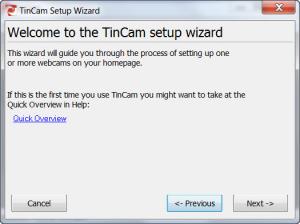TinCam
1.09
Size: 5 MB
Downloads: 8490
Platform: Windows (All Versions)
Nowadays, most computer users own webcams. That's because they are becoming cheaper and cheaper, while their performance continues to grow. Besides that, they can be used in various ways, for example in web conversations or for surveillance. In the second case, it would be great if one could watch the video stream from anywhere on the Internet. For example, he might want to view what's happening around the house using his work computer or for seeing what his baby is doing, while being in the living room. No matter the purposes, having a software that can broadcast a webcam stream on the Internet is a very good idea. A software that can do just that is TinCam. It's a program that can stream video and images taken by a webcam to a web server, so the user can watch them wherever he might be.
The software is very easy to install, it completes this process very fast. It supports almost any version of the Windows operating system and takes up little hard disk space and little system resources.
The interface of TinCam seems a bit cluttered, but the built-in step by step wizard that is launched after clicking on the program's executable simplifies this. The wizard allows any user to quickly configure a webcam for sending live images or video to a web server. The capturing process can be scheduled to automatically start at a certain moment in time or it can be triggered by motion detection. In case of live images, a watermark can be automatically added to all the captured images. In case of live video, various video and audio codecs can be used.
TinCam can be minimized as an icon in the taskbar, for not cluttering the desktop or interfering with the user's work, while continuously sending live images and video to a web server. The software includes various profiles for setting up steaming options, according to the speed of the Internet connection.
Pros
It allows using any type of video device for capturing live video and images and sending them to a web server. Besides that, it features an easy to use step by step wizard for configuring the streaming process, allowing even beginners to use it without problems.
Cons
The large number of options may confuse a beginner. TinCam is a stunning software that allows streaming any webcam live on the Internet.
TinCam
1.09
Download
TinCam Awards

TinCam Editor’s Review Rating
TinCam has been reviewed by Jerome Johnston on 06 Feb 2012. Based on the user interface, features and complexity, Findmysoft has rated TinCam 4 out of 5 stars, naming it Excellent